AVCHD - Ready for Prime Time?
 Panasonic HDC SD5 camera and evaluating whether or not it offered a viable solution to full 1080i production on the cheap. While the camera produced some surprisingly good images and was very comfortable to use, the biggest problem turned out to be interlacing issues, followed by compression artifacts and lastly, motion artifacts from the GOP stream.
Panasonic HDC SD5 camera and evaluating whether or not it offered a viable solution to full 1080i production on the cheap. While the camera produced some surprisingly good images and was very comfortable to use, the biggest problem turned out to be interlacing issues, followed by compression artifacts and lastly, motion artifacts from the GOP stream.Getting the footage loaded up on my Mac wasn't the problem. You simply copy the clips from the SD card to your computer and then drop them with the Voltaic HD converter from Mas1080HD.com . The conversion to the Apple Intermediate codec takes quite a bit of time, about 12 to 1 on my machine, but you end up with a full rez square pixel 1080i file. I'm starting to get excited. The test clip looked just fine in QT pro and played back without problems.
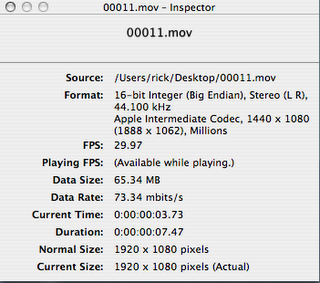 The trouble began when I imported the QT into After Effects. For some reaspm the clip is interpreted at HDV size of 1440 X and the frame rate was interpreted at 30.09 fps. I could easily fix the frame rate by interpreting the footage at 29.97 but fixing the size was another problem. The solution was to export to any one of several compatible codecs from QT pro. I chose PhotoJpg. Now the footage opens correctly in AE but there's still a problem. I separated fields then doubled the frame rate of the comp to check for things like motion artifacts from the heavy AVCHD GOP compression. I shot some cars driving by on a freeway from my hotel room window. At first, everything looked fine and I thought that I might have found a fairly acceptable HD format on the cheap. Then I noticed something odd. About every 70 or 80 fields there was a field out of order. The strange thing was that it wasn't consistent. The only thing I could figure out was that the decoder from Mac1080HD was fouling up every once in a while decoding the GOP stream into fields.
The trouble began when I imported the QT into After Effects. For some reaspm the clip is interpreted at HDV size of 1440 X and the frame rate was interpreted at 30.09 fps. I could easily fix the frame rate by interpreting the footage at 29.97 but fixing the size was another problem. The solution was to export to any one of several compatible codecs from QT pro. I chose PhotoJpg. Now the footage opens correctly in AE but there's still a problem. I separated fields then doubled the frame rate of the comp to check for things like motion artifacts from the heavy AVCHD GOP compression. I shot some cars driving by on a freeway from my hotel room window. At first, everything looked fine and I thought that I might have found a fairly acceptable HD format on the cheap. Then I noticed something odd. About every 70 or 80 fields there was a field out of order. The strange thing was that it wasn't consistent. The only thing I could figure out was that the decoder from Mac1080HD was fouling up every once in a while decoding the GOP stream into fields.I thought I'd try capturing in iMovie HD from iLife 08 which supports AVCHD. I didn't have Final Cut installed on the test machine. The conversion to the Apple Intermediate Codec is much faster, but the size problem is still there and so is the random field reversal. It was time to give the camera back and also time to do other things. Except for this field problem and the time it takes to get the footage into a usable format for post, this little camera produced some remarkable images. Don't get me wrong, there are compression artifacts that show up in the shadows, and the picture from the tiny chips and itty-biddy lens will never match up to more professional rigs. The extra resolution may be enough to hide some of the problems if the footage is downsized to HDV or 720P resolution if the field problem and the frame rate problem can be solved and the AVCHD compression algorithm can be improved a bit more. If I get a chance I'll post a short bit of this test footage on the site.

1 Comments:
At October 13, 2007 3:03 AM , jim said...
jim said...
Sounds like a lot of effort and trouble. I really don't think AVCHD is in anyway a good choice for filmmakers.
Post a Comment
<< Home